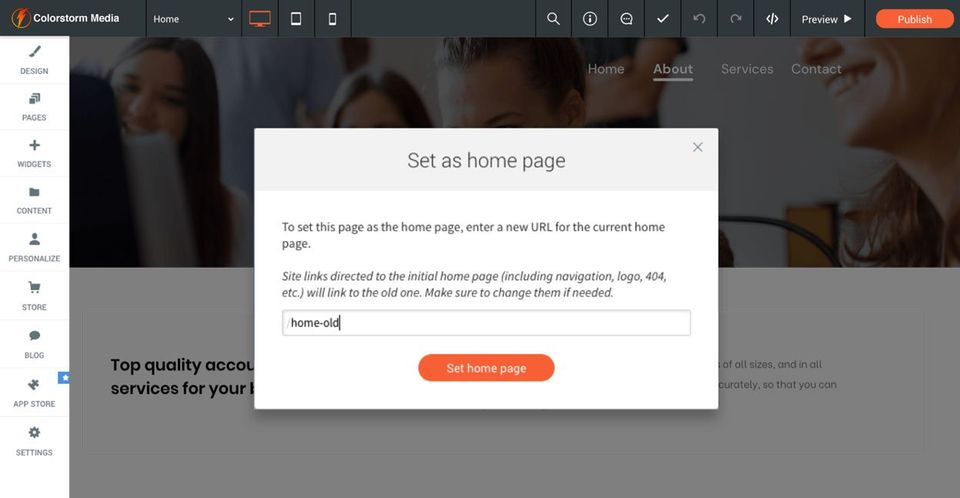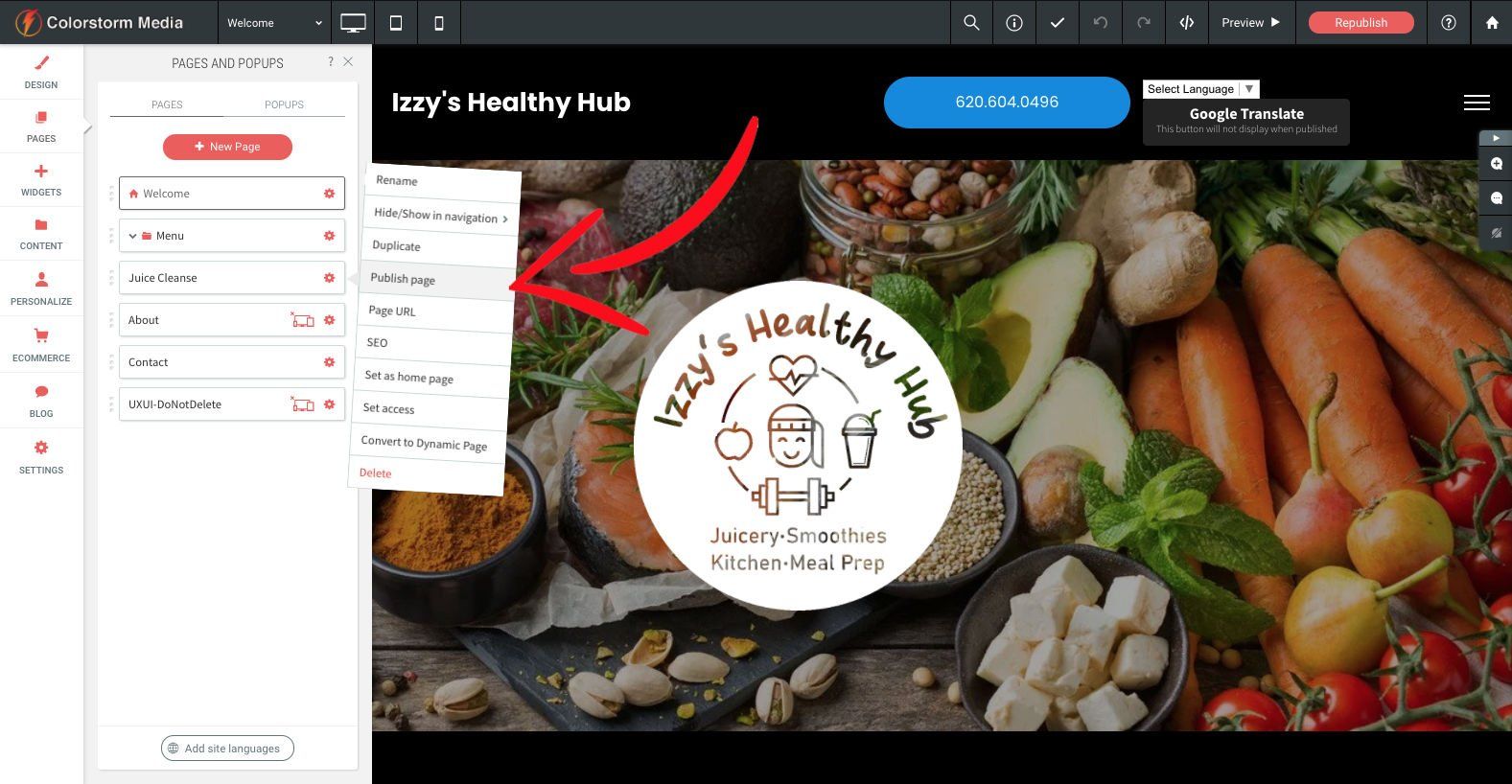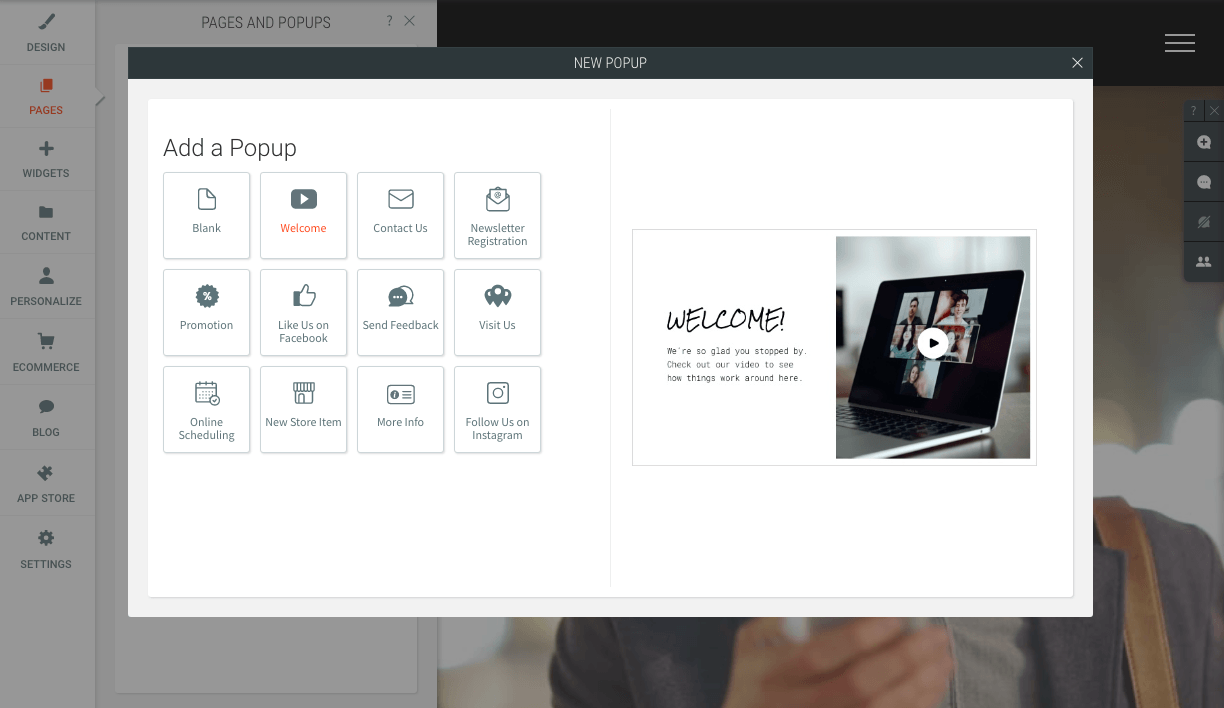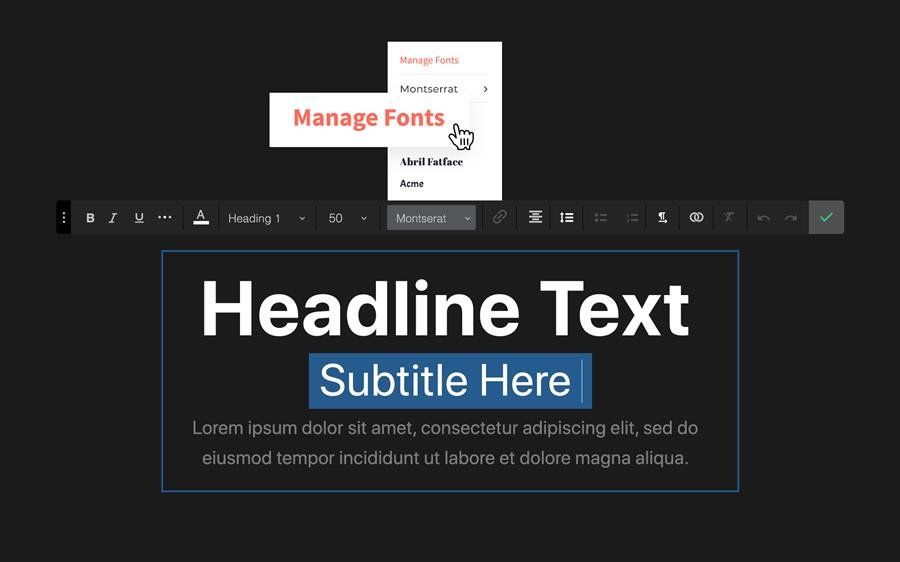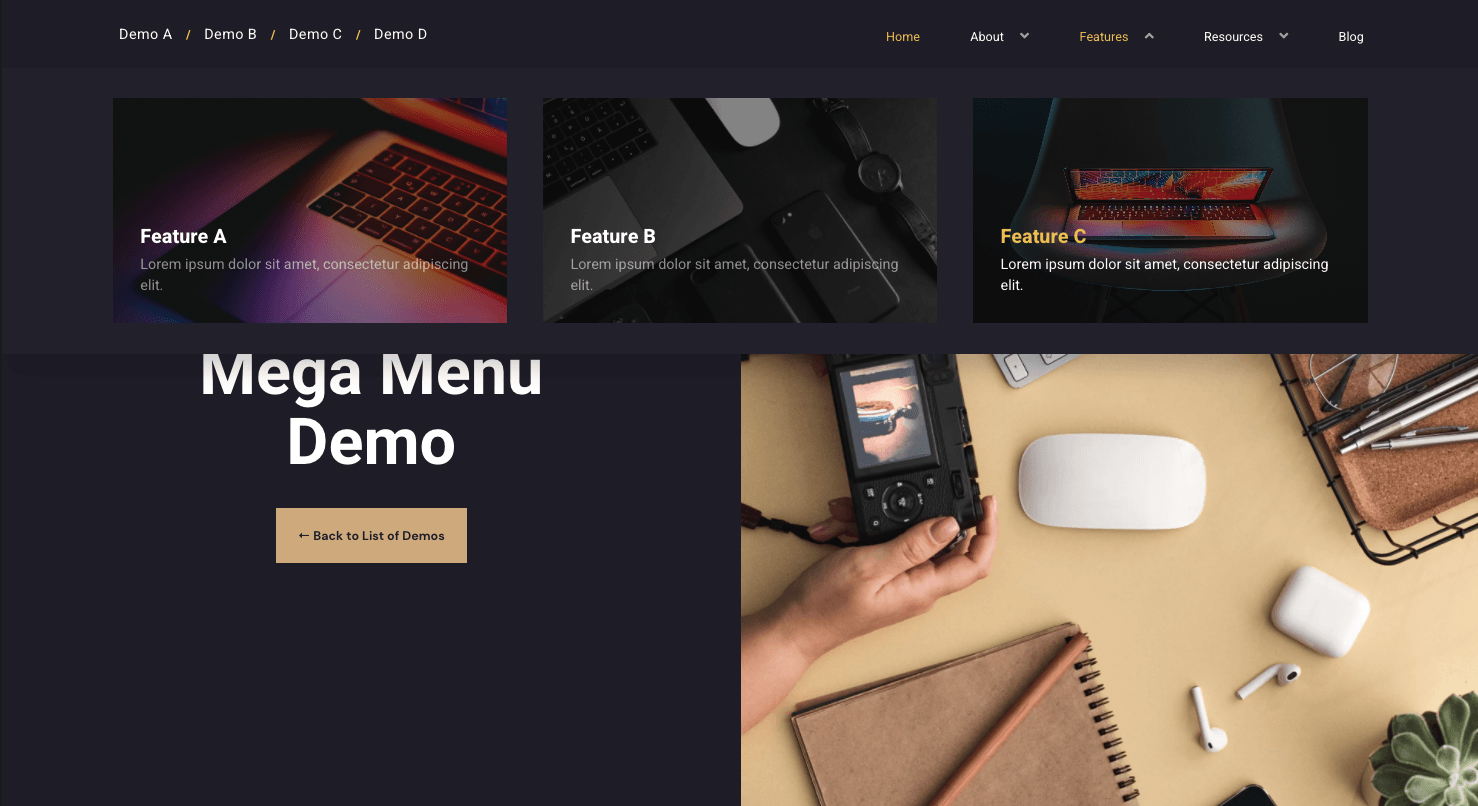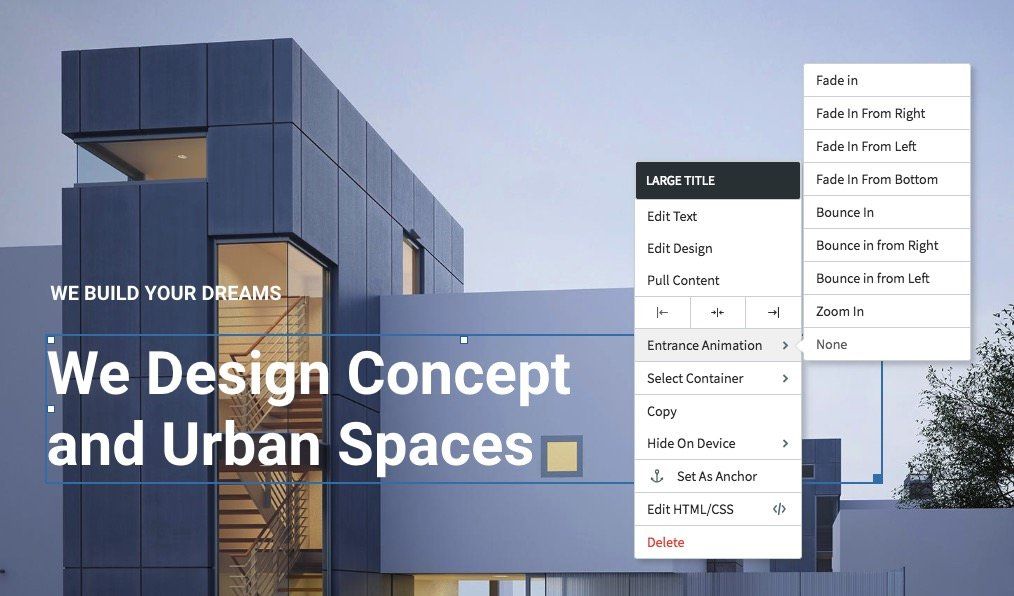Let's Do the "Home Page Shuffle"
November 1, 2019
Now You Can Shuffle Your Home Page Around!
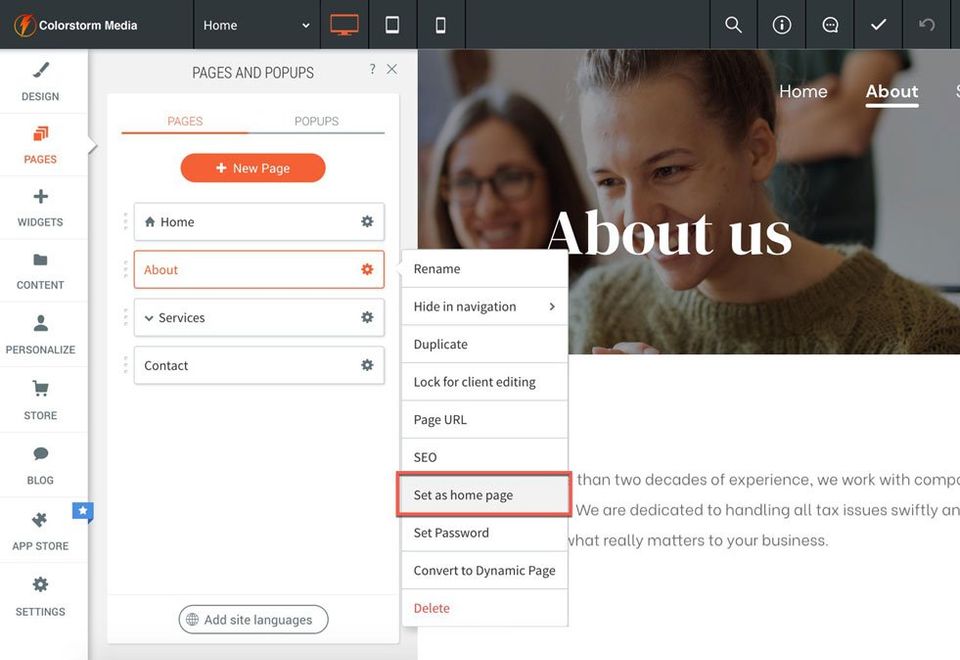
You've worked hard making changes to your website's main landing page and now you want to share it to the world. Whether it's because you are so busy you have to work on-and-off on your projects or because you're OCD and want to make sure everything is perfect before you "go live," you're not alone. Most designers opt to do this on a separate page and then have to copy-and-paste row-after-row from the "build page" to the home page.
Well, you're in luck. You can now shuffle your home page around!
That's right, with a simple click of a button you can now reset your home page to any other page on your website--all without losing your original home page so that you can re-instate your original home page at any time.
That's Great, but Why Would I Want to Do This?
The main advantage to converting another page on your website to the home page is to allow you to implement changes smoothly by working in parallel while your website is live. What does that mean exactly? Well, here are a few examples as to how this new amazing feature can make your life easier:
Under Construction
While you're making major adjustments to your website, you can easily build a quick "Under Construction" landing page and set is as the home page until you're ready to launch your new updates.
New Home Page
If you're working on a new look for your main landing page and don't want to have to do so in a hidden page that requires copying and moving rows to the main home page after you're finished, you can instead make your hidden page visible and launch it as the new home page. Then, at your discretion, you can remove the old home page and have your main landing page updated in just a couple of minutes.
Campaign Marketers
For serious marketers running numerous campaigns throughout the year, designing dedicated pages for those marketing campaigns is highly-important to you. With our "Set as Home Page" feature, now you can launch your marketing campaign as the main landing page and revert back to your "go-to" home page when finished--all in just a few clicks! #You'reWelcome! :)
Note: One thing to keep in mind when working with our new "Set as Home Page" feature is the redirect links back to your home page. If you have site links pointing to the original home page, those links will continue to re-direct back to the original home page and do not
update automatically to your new home page--each of those links will have to be manually updated. To avoid encountering this dilemma, we suggest avoiding the creation of links and/or buttons that direct site visitors back to your home page. Instead, use your company's logo or branding icon as the only direct link back to your home page so as to only require one update throughout your entire site. The exception to this would be if you operate a website with very few pages making manual updates feasible.