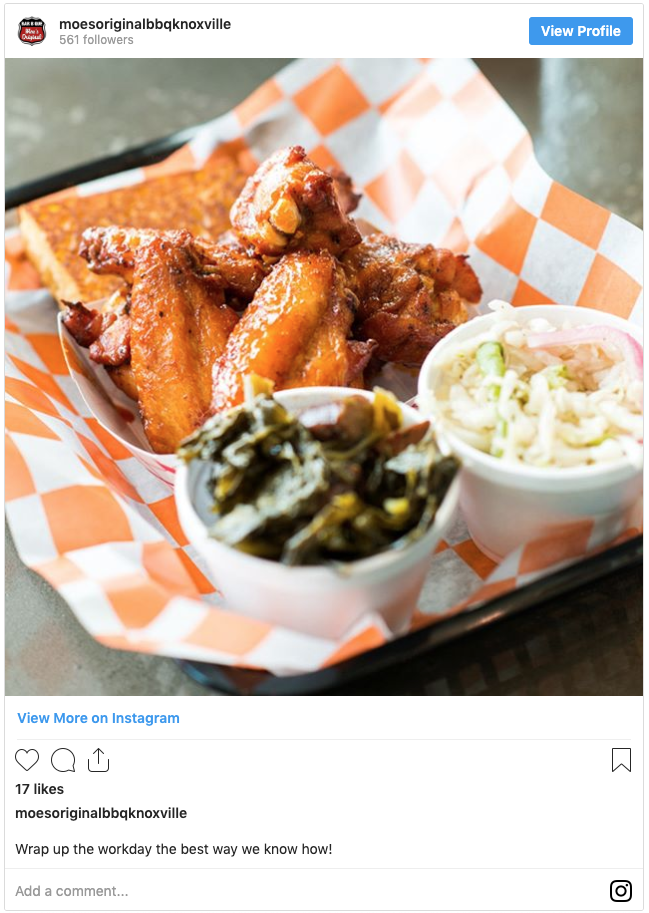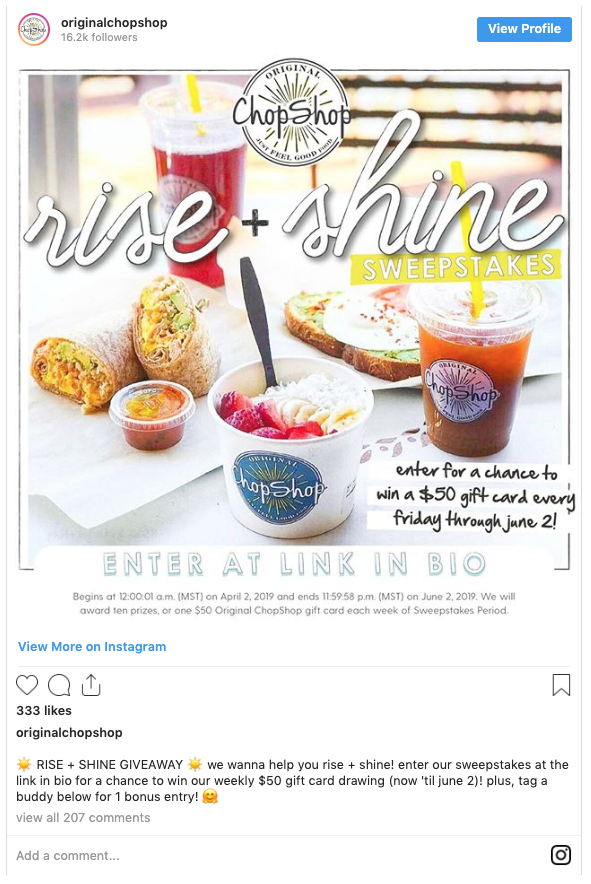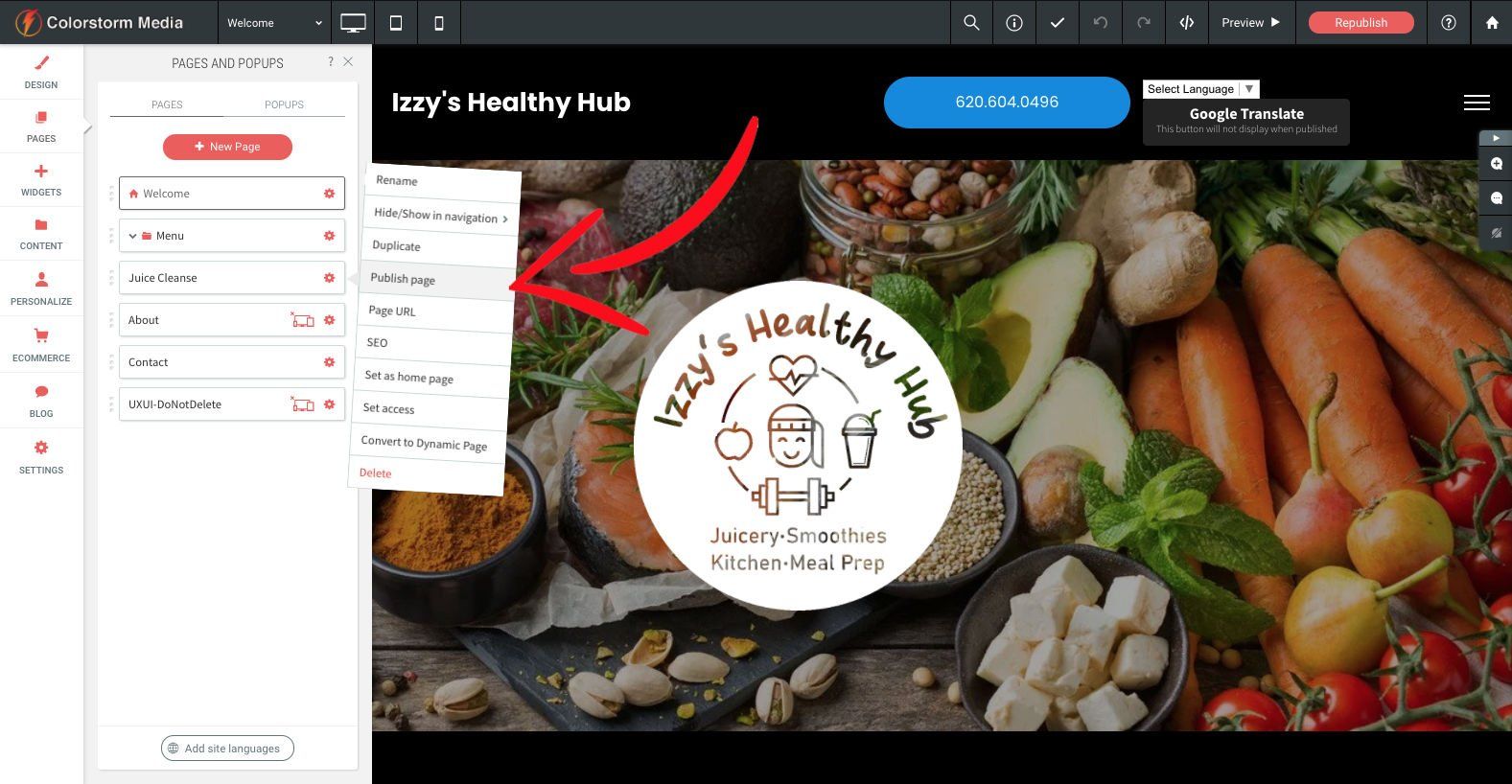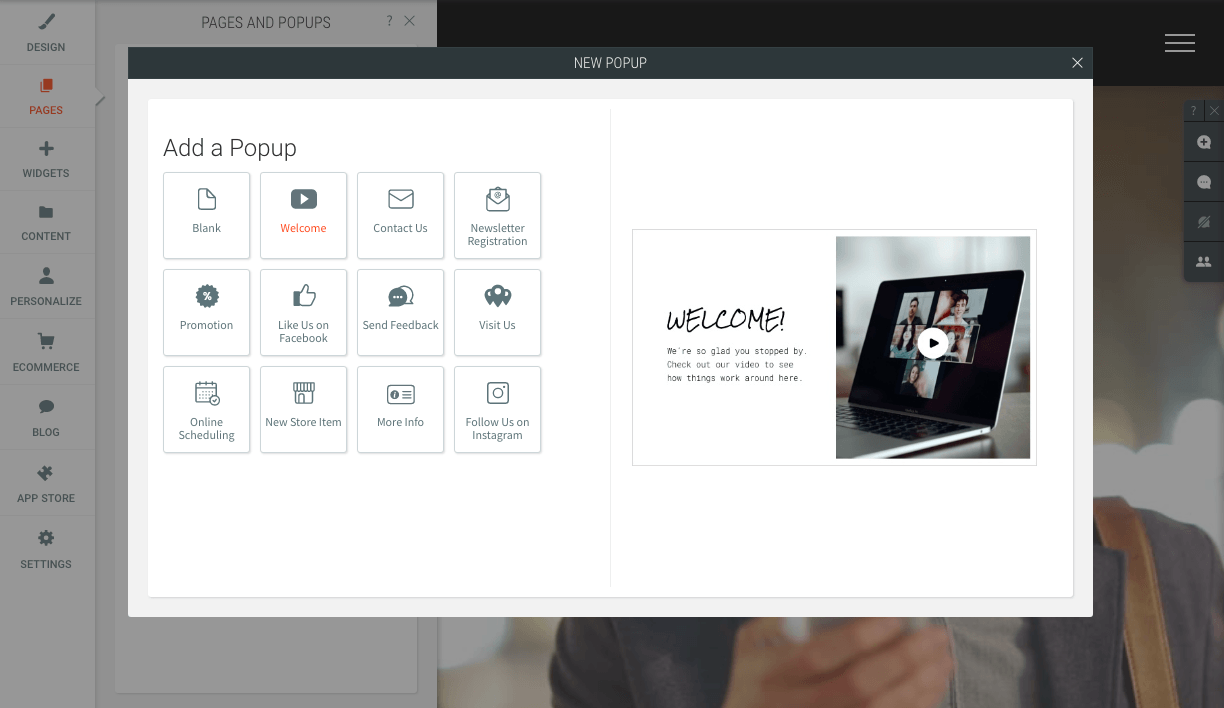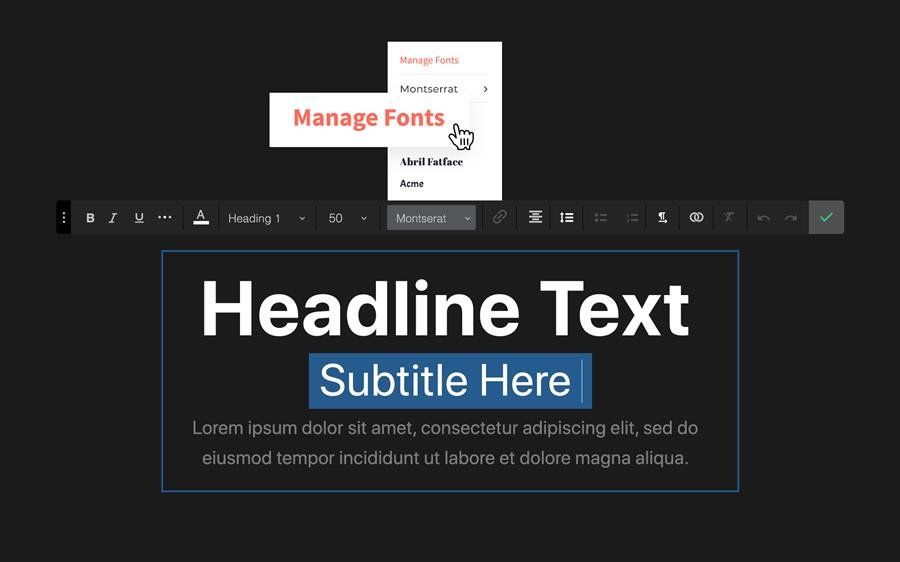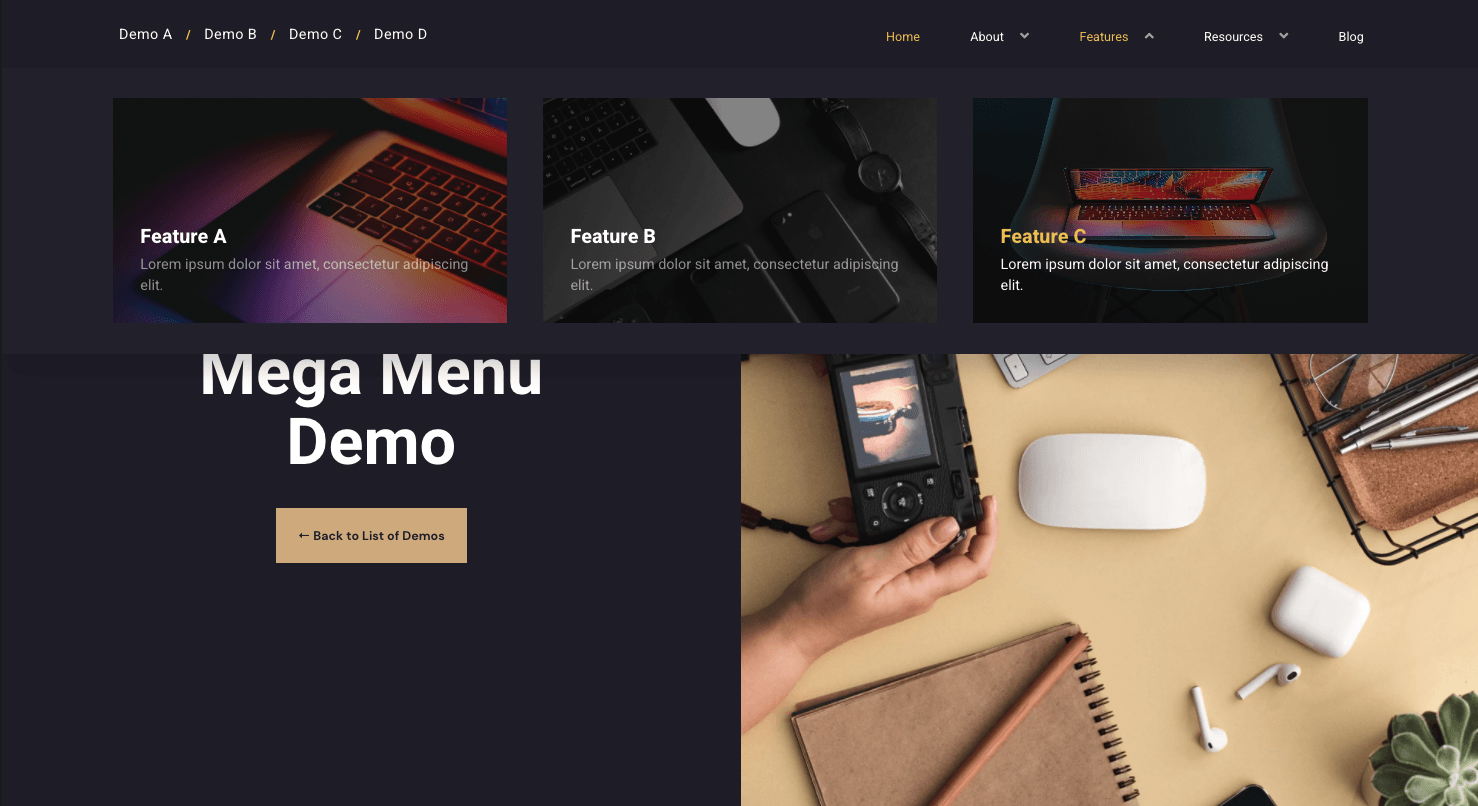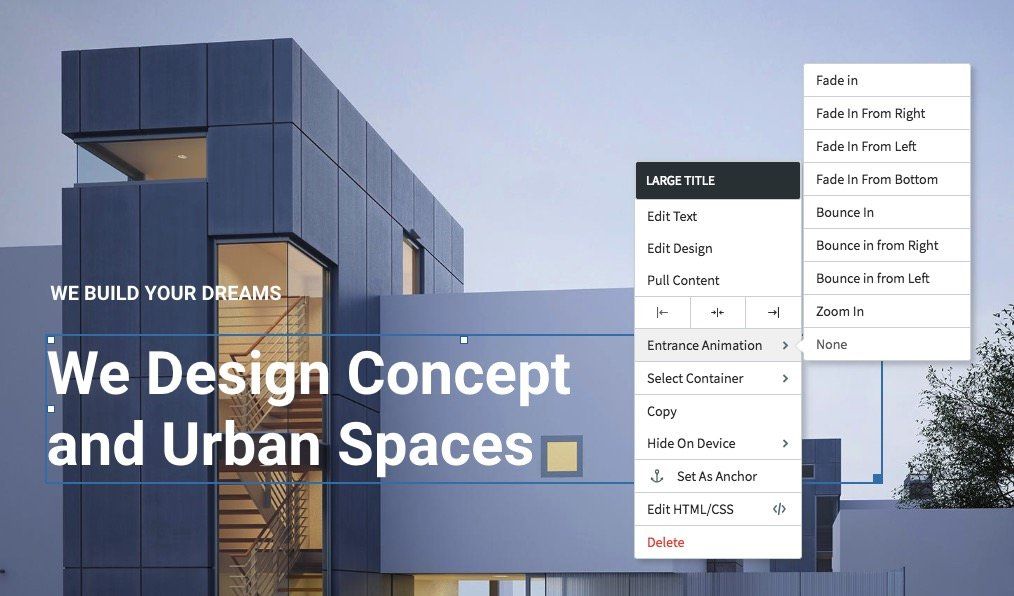Up Your Instagram Game "Insta"ntly!
October 9, 2019
The Ultimate Guide for Small Businesses Looking to Scale on Instagram

Owners and managers of small to medium-sized businesses are always looking for a way to stand out on social media, and Instagram is no exception. If you've been hiding under a rock for a last couple of years, don't worry, we've got your back! We've created a simple guide along with post ideas to ensure that your business account is engaging and reaching the right audience.
But First, Why Do You Even Need to Be on Instagram?
It's difficult to keep up with all of the various social media platforms that have gained traction in the last five years. If you're wondering if Instagram should be on your list, check out the stats below and convince yourself.
- Instagram currently boasts 1 billion monthly active users!
- 70% of regular Instagram users look up brands on Instagram.
- 80% of regular Instagram users follow a business on the platform.
It's likely the audience you seek to serve is already connecting with friends and businesses in your neighborhood. Are you giving them the engagement they are looking for on the platforms they are using daily?
As Promised, the Set-Up Checklist
Before we get started, you'll need to make sure you have the Instagram app downloaded on your smartphone--the original app was designed to be used exclusively on smartphones but is expanding its reach as we speak.
- Complete the sign-up process with a Business Account in order to track available metrics.
- Be sure to add a Contact button so your fanbase call or request directions to your business directly through the Instagram app.
- Showcase your best profile picture, write an action-oriented and compelling bio (#HashtagsWelcome), and include a link to your website.
- Take advantage of Instagram’s built-in editing and filter features to make your photos stand out before you share them with the world.
- Experiment with different post types and dates and times of day when you post to keep your feed varied and engaging.
- Then go back to step #1 and track everything you possibly can.
I'm All Set. Now What???
So you've created an amazing profile for your business on Instagram but now don't know what to post to your feed. Don't feel bad, most business owners struggle with this area, too. Keep in mind that Instagram is a visual platform using photography to convey messages.
The obvious items to share include photos of the product and services you offer along with team members and/or employees in the very act.
All it takes is the camera on your smartphone and a little creativity. With a little practice, you'll learn to all about framing, lighting and camera angles. Do your best to create consistency in the images you share using the built-in editing tools to crop and edit your images.
Events, Giveaways and Specials are pretty point-blank as well, but be sure to sprinkle these types of posts in sparingly as your audience may be off-put by constantly being bombarded with promotions.
When you do run a promotional offer or giveaway, be sure to encourage your crowd to include their friends with the tagging features built right into Instagram.
Here’s a great example:
Video & Boomerang Content
When possible use video to engage with your audience, but keep them short and sweet--no one likes an Instagram-hog. ;)
And be sure to employ the Boomerang feature allowing you to take a burst of images and speed them up to create a video sequence that loops back-and-forth.
#SwitchItUp!
Go live on Instagram Stories to share in-the-moment content.
Instagram Stories works especially well when you have something to share with your followers but you don't want to dedicate it to a post. By adding to your story, your crowd can interact with it for 24 hours, after which it will automatically be dropped from your feed.
Testimonials!!!
If someone takes the time to say something nice about you, share it with the rest of your community. Take a positive quote, image or other testimonial and make it part of your feed so that other followers and potential customers can see how much you are loved!
User-Generated Content
Like that of testimonials, except your followers are creating posts on your behalf!
Instagramers often include tags and geo-tags on business pages they frequent. Keep an eye on these actions by checking your notifications often and then share these posts with your entire following. You can also click on the heart icon within your account to see who is actively promoting you through tags and mentions making it easy to find posts that you can re-share on your own Instagram account. Be sure to include a #ShoutOut or a #ThankYou when tagging your fans.
If you really want to streamline your workflow, download reposting apps like "Repost" (available for Android and iPhone) to make it easier to republish user-generated content.
How Often Should I Post on Instagram?
Another great question we hear often. Before we dive into that, though, it's worth mentioning that you should always strive to post content that is relevant to your audience and not random publications. Remember, your followers are following because they like you or what you serve and are yearning for originality.
Now back to the question about when you should post and how frequently you should do it. It is an answer often avoided because the algorithms for your particular industry may not parallel that of another. We suggest experimenting early on with different types of posts at various times of day and then measuring the metrics to see who engaged with you and at what times you reached maximum engagement. Tally your likes, comments, shares and any other data you can get your hands on and customize future publications within that scope.
Regarding frequency, try to hit your feed two to three times each week varying times until you have a schedule that works for you and your audience. Smartphone users look at their smartphones hundreds of times a day and surf Instagram on their way to work, after work and before bedtime and reach for them first thing in the morning, especially on the weekends.
As stated above, the more important thing is to post relevant content that is original to your business and enhances your followers' lives in some aspect keeping true to the "quality over quantity" saying. Promotional offers should make up no more than 15-20% of what you publish.
Love This Guide So Far, but How Do I Add Some Pizzazz to My Posts?
Great news! Instagram makes it easy to enhance your images before you post with built-in tools for adding text and filters which also help you keep an consistent look across your feed. To better create consistency, find a few key colors you'd like to emphasize, like those in your logo, to represent your brand with every post helping your followers to #FeelYourVibes.
Be sure to keep captions short and sweet and implement hashtags when and where appropriate.
For the absolute best way to manage your Instagram Business feed, reach out to the team at Colorstorm Media where we'll introduce you to Social Post--our own proprietary social media management platform that allows you to jazz up your posts and schedule them all from one convenient editor. For the ultimate in efficiency, you can also keep tabs on your metrics from within your dashboard, as well!
Engage With Your Community
Engaging with your Instagram community parallels that of posting in order of importance! You've done a great job getting likes, comments and mentions. Now let them know you appreciate them!
Use the mobile app to
- Respond to comments and mentions
- Reply to questions
- Like, comment, and share other users’ posts
By simply interacting with your community, your brand will reach more Instagram users than simply posting alone. Essentially, you get to piggy-back on your influencers and create a chain-reaction since their friends likely have similar interests making you an ideal match. Once they land on your profile with lots of high-quality, engaging content, they'll join your club and put you on repeat.
"Insta" Like a Pro!
Once you have your business account set-up, Instagram is a great tool to use to build and maintain a following. By nature, we are highly-visual people, smart business owners will leverage that knowledge and maximize their returns with Instagram and other social media channels.
In summary,
- Be sure to create and post highly-visual and engaging content.
- Switch up your posting days and times to discover your peak periods for maximum impact.
- Employ one filter, similar filters, or a consistent color scheme for brand recognition.
- Utilize local, popular, and relevant hashtags.
- Interact with other Instagram users to get more eyes on your profile and brand.